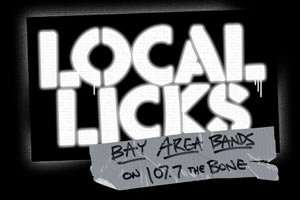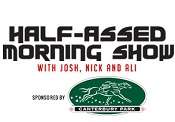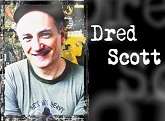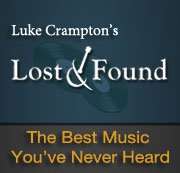Why Buy Display Ads?
In the radio industry, display fills a unique role and is rarely purchased as a “stand-alone” digital asset. Through on-air & in-stream messaging, where we create strong client awareness, display ads on station websites provide a quick click for our audiences to connect with companies that they’ve been hearing about.
- The key to these ads is having a simple, clean message that ties into the message heard on-air/online. It should ASK the consumer to ACT. Example: Click Here To Schedule Your Test Drive!
- Each ad is linked to a client web address. This doesn’t need to be the home page: it can be a social site, a reservation URL, or other product-specific “Landing Page.”
- Buyers generally prefer “above the fold” ad zones (sometimes called “ATF”) this means that they appear in a normal browser without having to scroll down. Below The Fold is abbreviated “BTF”.
- If buyers like these features, you can add significant impact by combining the units (and several more on each side) in a “Homepage Takeover.” More here on homepage takeovers.
Ad Zones for Rotating Display Ads
Display Ad Specifications
| Cube or Medium Rectangle | Links to Client URL. Above or Below the fold. Rotates between advertisers to specified Share Of Voice. | 300 x 250 px, 300 x 600 px | Still: JPG or PNG Animated: GIF |
| Upper Leaderboard | Links to Client URL. Always ABOVE The Fold. Rotates between advertisers to specified Share Of Voice. | 728 x 90 px, 970 x 90 px, 320 x 50 px (Mobile) | Still: JPG or PNG Animated: GIF |
| Lower Leaderboard | Links to Client URL. Always BELOW The Fold. Rotates between advertisers to specified Share Of Voice. | 728 x 90 px | Still: JPG or PNG Animated: GIF |
| Note: | For animated units, all must load with Audio OFF. If you submit a GIF file, please include a suitable JPG or PNG to load on devices that don’t support flash. |